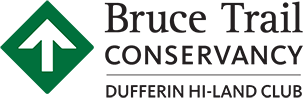The Dufferin Hi-Land Club continues to have not just some of the most beautiful trails in the system, but some of the best maintained. Generally, trail building and maintenance is done when needed during the week. The Dufferin Club is fortunate to have a number of skilled trail workers amongst its membership; however, there are times when we can use additional help maintaining the trail.
If you are interested in helping out, Please Click Here to Contact Our Trail Director so that you can be notified of any upcoming trail building events.
Trail Captains
As in the other eight Clubs, the Dufferin Hi-Land section of the Trail is divided into sections, which are looked after by Trail Captains. During “hiking season” (April-Dec.) Trail Captains inspect and maintain their sections; generally once a month but more frequently during the heavy growth periods of late spring/early summer and after a storm. Duties include making sure the trail and treadway are clear of debris, hand sawing trees and branches that are across the trail, lopping the sides of the trail, making sure blazes, blazeboards and signs are present and in good shape and reporting to the Trail Director when encountering trees that need to be chain sawed and structures that need to be fixed.
They also must file a Trail Status Report (TSR) with the BTC twice a year.
Trail Captain positions occasionally become open. If you are interested in becoming a Trail Captain, Click Here to Contact Our Trail Director